Hello all,
Recently, we’ve learned a bit about Visual Studio Code as an open source project, as part of Lab 2. Ironically, I’d only heard of and started using VSCode about a week ago, when a friend showed me how sleek and appealing the program looked, plus the fact that if you create a new html file, and type html 5, it will generate the basic tags and outline of an html page. While there may be other text editors that do that, I’m still getting the hang of my Macbook Air, so I’ve been using TextWrangler, and let me tell you, that html trick alone won me over and I installed VSCode right away. So for the past week, I’ve been using it as a basic text editor, and had no idea that it was an open source project, or that I can even contribute to its development!
So, as per the lab instructions, I followed these steps to install VSCode as a developer: How to Contribute. I already had npm installed, and installed Yarn via Homebrew. After going through the rest of the steps, the build ran without any problems, and after about 8 minutes of what seemed like hundreds of downloads and installs, I navigated to the vscode folder and typed inside the terminal:
./scripts/code.sh
and voila! A new instance of VSCode, with a different icon from my current installation came up. I closed and reopened the program via the terminal. I spent a good 10 minutes trying to copy that command into an alias (apparently I was missing my bash_profile text file), and now, I just need to type vscode from my terminal, and it will show up!
After that, I executed the test script using this command:
./scripts/test.sh
Unfortunately, one of my tests is failing, and I’ll be researching to figure out why. I did try running the test multiple times, but to no avail.
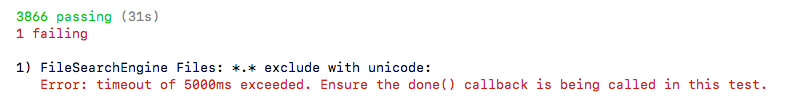
Aside from that, I am excited to learn more about VSCode. So far, I have not installed any extensions, but seeing as it’s only been a week that I’ve been using VSCode and I’m learning more about its capabilities, it won’t be long before I do. I look forward to using VSCode and hopefully, fixing a bug in it as well!